 Now you can simulate Arduino in Proteus. You can get the library from this link Arduino Proteus Library which is also a nice tutorial on how to simulate Arduino in Proteus. But if you design a circuit for Arduino and then transfer it to PCB then the best option is to make a shield of the circuit. As Proteus has Arduino Library, I think we also need a PCB Package for it as a Shield. I have design a PCB Package for Arduino which you can download and install. First download and install the Arduino Library from the link above. Open Proteus and pick a Arduino Uno in place it to the editor. Look at the Arduino in editor:
Now you can simulate Arduino in Proteus. You can get the library from this link Arduino Proteus Library which is also a nice tutorial on how to simulate Arduino in Proteus. But if you design a circuit for Arduino and then transfer it to PCB then the best option is to make a shield of the circuit. As Proteus has Arduino Library, I think we also need a PCB Package for it as a Shield. I have design a PCB Package for Arduino which you can download and install. First download and install the Arduino Library from the link above. Open Proteus and pick a Arduino Uno in place it to the editor. Look at the Arduino in editor:
A problem in this design is there are missing two important pins 3V3 and VIN. So I add these pins which looks like:

I also made a PCB Package for it which looks like:

Now see how to download and install this package. First download the package from the link below.
After download extract the zip file.

Open both Schematic and PCB Layout. In schematic select the whole device then right click and click to Make Device.
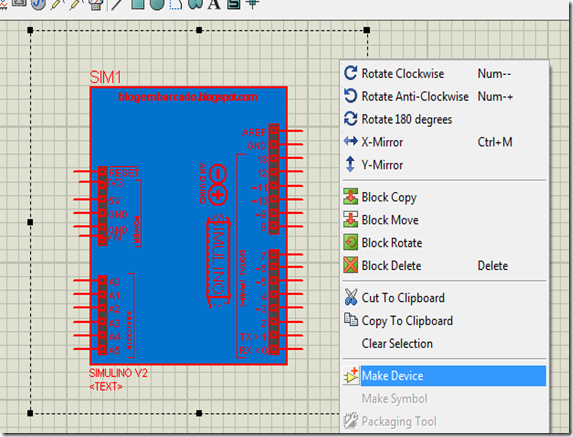
Then click again and again until the window below comes:

Change the settings according to the image above and click OK. The device making is done, now we have to assign a PCB Package.
Open the PCB Layout you downloaded in ARES. Select whole the Layout and right click then click Make Package

Then give the settings according to the image below

Then click OK. PCB Package has made, now we have to assign this package to Arduino Device we just made. Go to the schematic and right click on Arduino and click Packaging Tool.

This window will appear. Just click Assign Package.
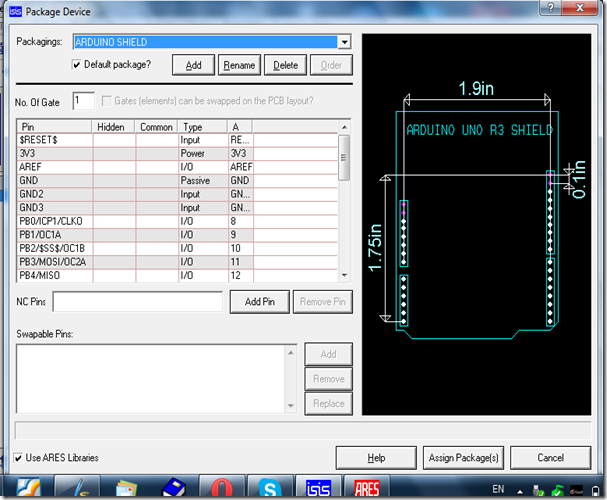
That’s it, you are done. Now pick Arduino and draw schematic with other components then transfer it to ARES to design PCB. Arduino will transfer to the ARES with its shield.










tankyou ist great!!
I have read so many content on the topic of the
blogger lovers but this article is actually a pleasant post, keep it up.
My partner and I stumbled over here coming from a different website and
thought I may as well check things out. I like what
I see so now i'm following you. Look forward to finding out about your
web page repeatedly.
Hi, I do believe this is an excellent website. I stumbledupon it ;) I am
going to revisit yet again since I bookmarked it. Money and freedom
is the greatest way to change, may you be rich and continue to guide others.
Good way of telling, and nice article to obtain information about my presentation subject matter, which i am
going to present in academy.